Red enhance method 1
Change third copy mode and merge down
In the layers dialogue select Background copy#2 and change its Mode from Normal to Value.

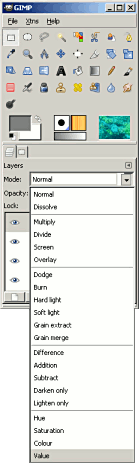
Right click on Background copy#2 and choose Merge Down to Background copy#1.
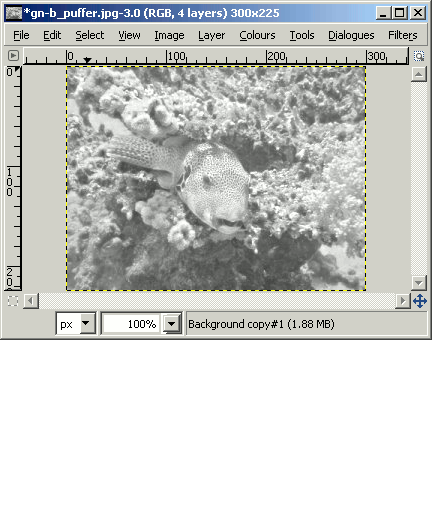
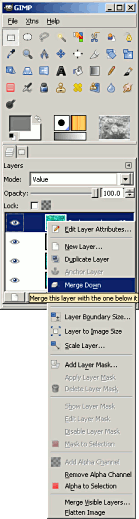
Download GIMP 
