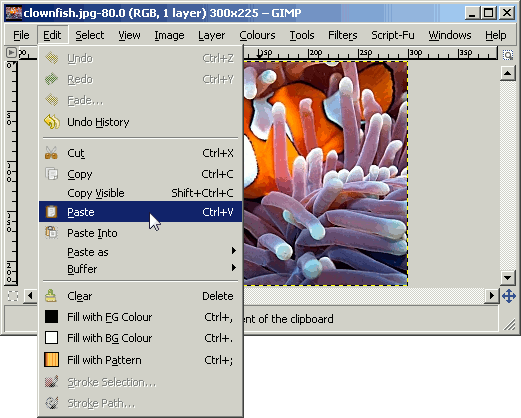GIMP bump map tutorial
Copying the logo template into photo for bump mapping
Open the photo image you wish to apply the bump map to and then copy the logo template ...

And paste it into the photo image.
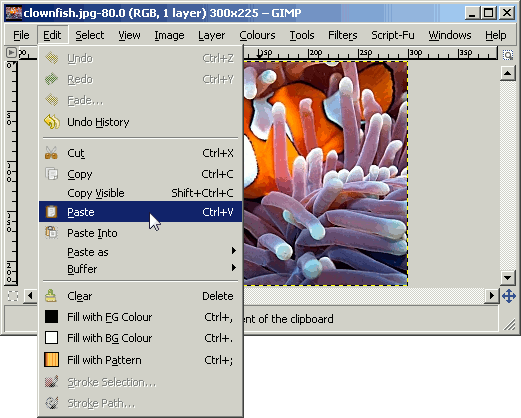
Download GIMP 
Open the photo image you wish to apply the bump map to and then copy the logo template ...

And paste it into the photo image.