Contrast mask tutorial · 1
The contrast mask method works very well on images, to correct the exposure of dark areas, without overexposing bright areas. Compare the before & after photos.
Create and assign modes to new layers
On the main GIMP toolbar, open the layers dialogue found under
Windows » Dockable Dialogs » Layers
In the layers dialogue click Duplicate and create 2 copies of your image.
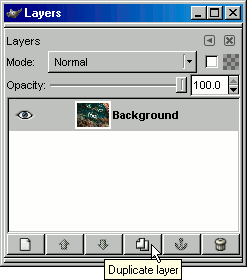
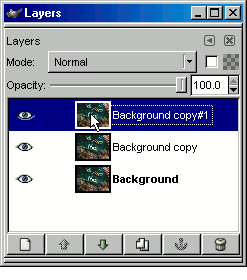
Select Background copy#1 and change its Mode from Normal to Hue.
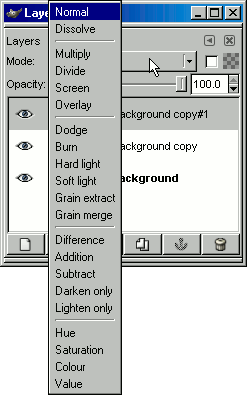
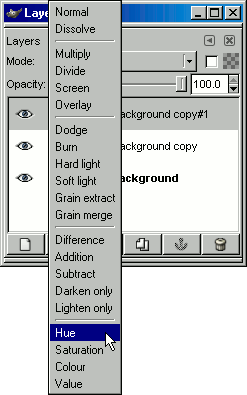
Now duplicate this layer and change the new layers Mode to Saturation.
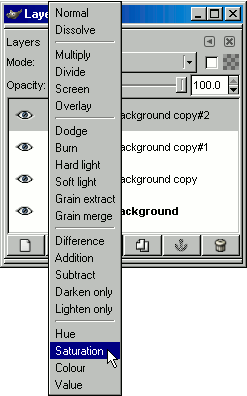
To make life easier for this tutorial I'll rename the layers to reflect their mode state.
To monitor the effect of the next stages turn off the hue and saturation layers (by clicking on the layers eye). Then select the layer named overlay and change Mode from Normal to Overlay.
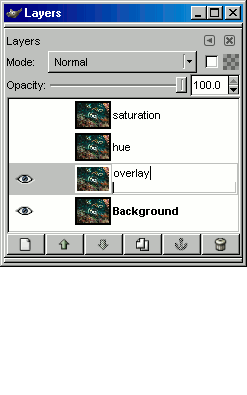
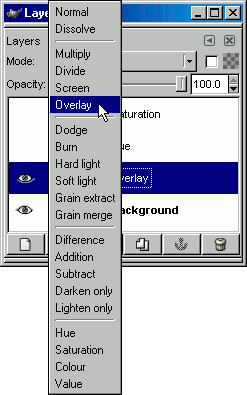
Download GIMP 
