GIMP Levels & Gamma tutorial
Create and assign mode to new layer
On the main GIMP toolbar, open the layers dialogue found under
Windows » Dockable Dialogs » LayersIn the layers dialogue click Duplicate to create a copy of your image and change the Mode to Value
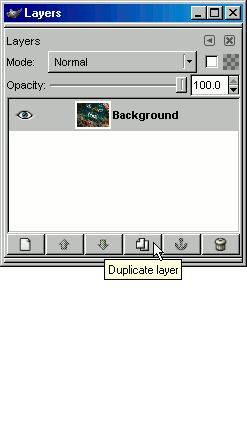
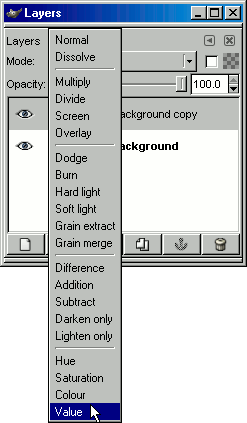
Download GIMP 









