GIMP Levels & Gamma tutorial
Apply the auto levels tool
With the value layer selected open the levels dialogue found on the image toolbar
Layer » Colours » Levels(GIMP version 2.2)
Colours » Levels(GIMP version 2.4)
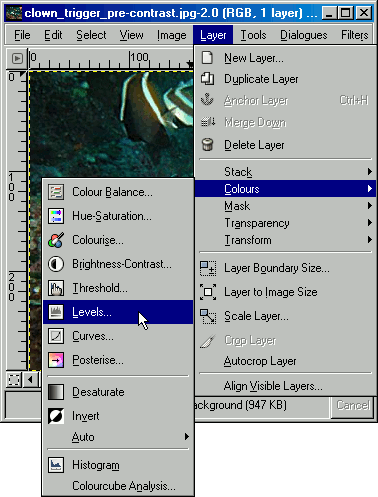
Click the Auto option, which will activate Gimp's automatic correction of colour, contrast and brightness.
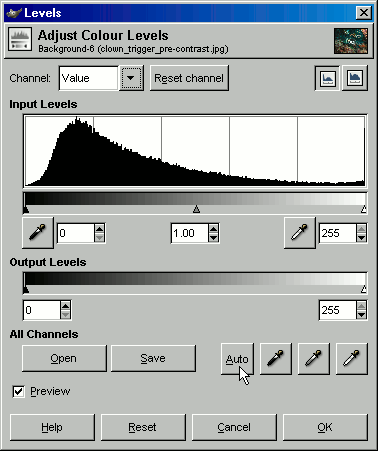
Download GIMP 









