GIMP gradient tutorial
Save the gradient
You now have your gradient in the centre box below.
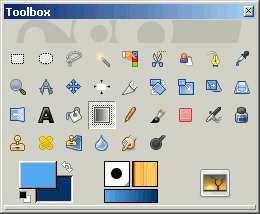
If the gradient is one that you are likely to use frequently click on the Gradient dialogue button on the main toolbar.
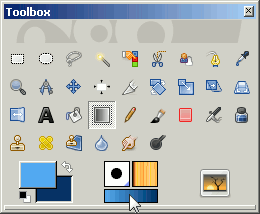
Right click on the highlighted gradient, FG to BG (RGB) in this case and select Duplicate Gradient.
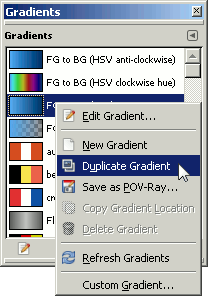
This opens the Gradient Editor dialogue. Rename the gradient in here and save it.
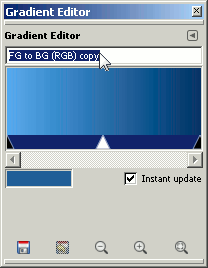

It will now appear on the dropdown list of gradients.
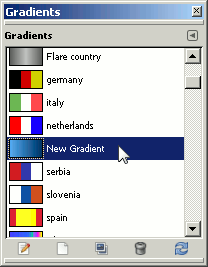
Download GIMP 
