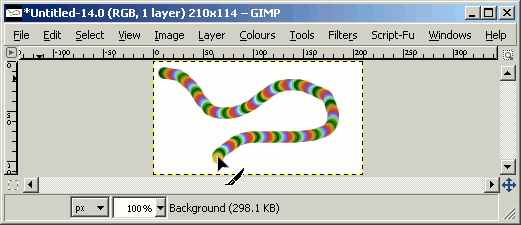GIMP gradient tutorial
Freehand brushed gradients
Choose a freehand tool
If you want to use a freehand gradient, follow these instructions.
Click on the Paintbrush tool on the GIMP toolbox, to make it active.
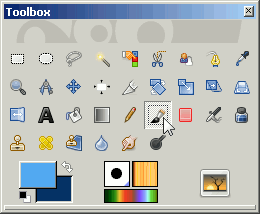
Then in the active window open the Tool Options dialogue
Windows » Dockable Dialogs » Tool Options
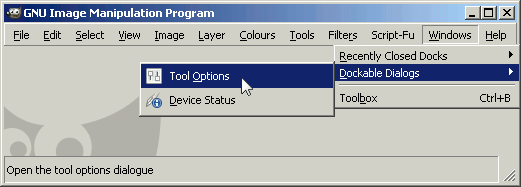
Paintbrush tool options
This opens the Tool Options dialogue for the Paintbrush as shown below.
Click on the Use color from gradient option to make it active.
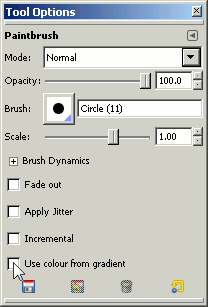
Now that the Use color from gradient options are available, change the various options to suit the type of gradient you wish to apply.
Firstly choose the type and size of brush stroke from the Brush option.
Second choose the gradient from the Gradient list (in this case 'Tropical Colors').
Now set the length that you want the gradient to be in the Length option.
Lastly choose the Repeat type.
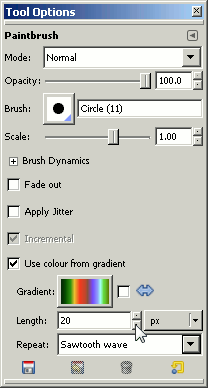
Create a new image and brush away to see how it works. Gradients can also be used with the Pencil and Airbrush tools. Just make either one active and follow the instruction above to use them.